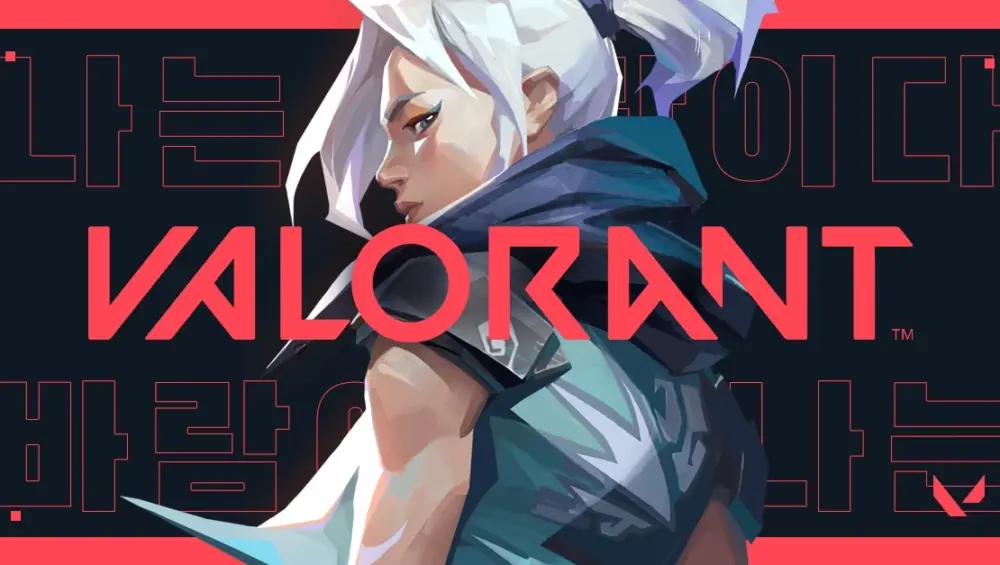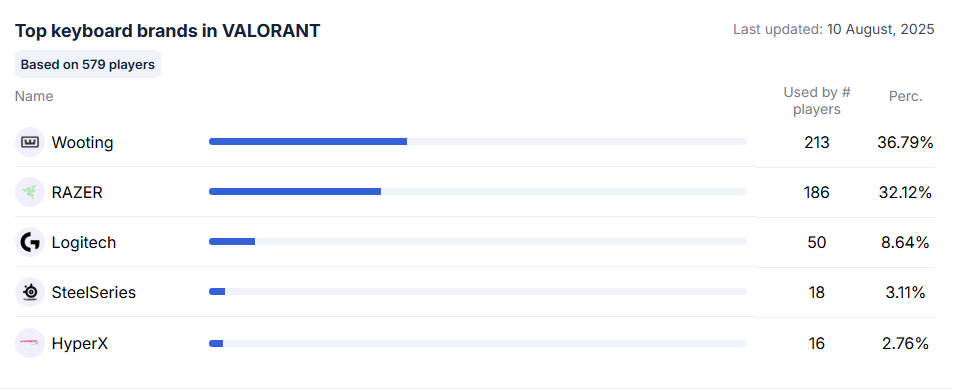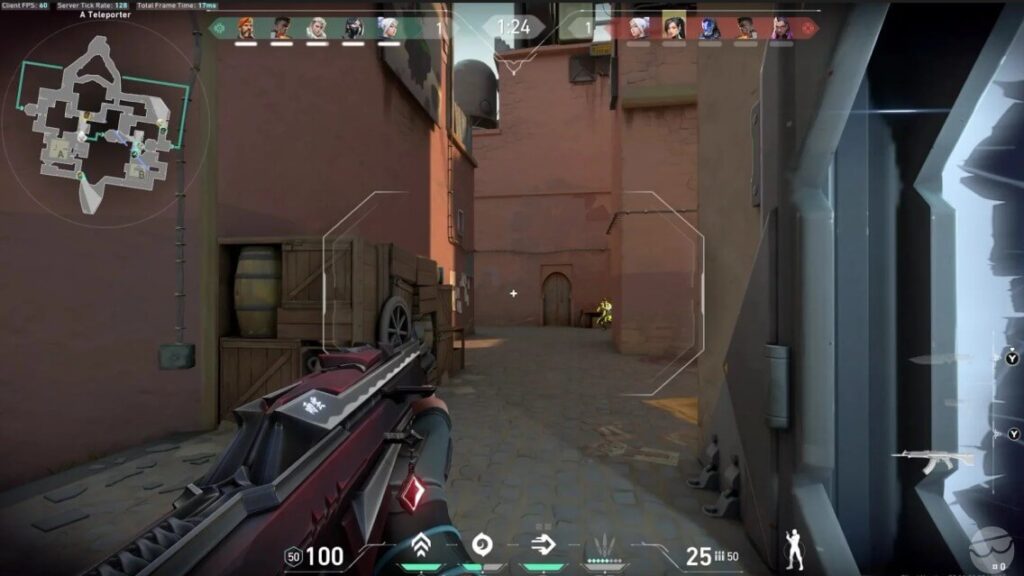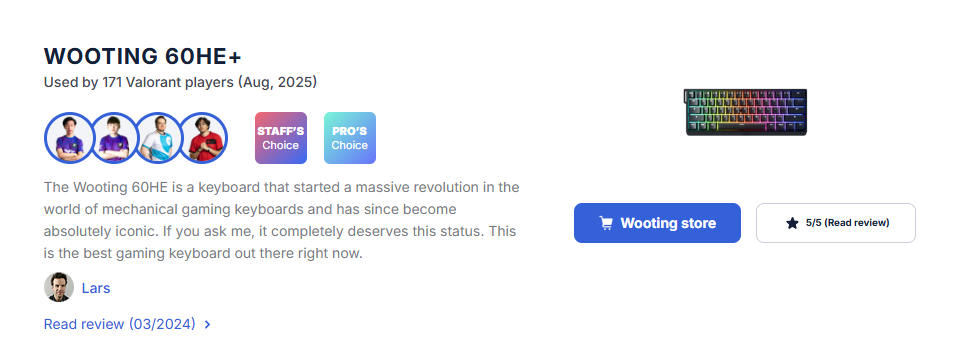Looking for the best gaming headset for VALORANT? The Razer BlackShark V2 Pro delivers crystal-clear audio, tournament-grade microphone clarity, and all-day comfort for ultimate competitive focus.
Introduction
VALORANT is more than just a shooter — it’s a tactical, precision-based FPS where sound is just as important as aim. Every footstep, ability cast, and spike plant provides critical audio cues that can determine the outcome of a round. A high-performance headset doesn’t just let you hear the game — it gives you the awareness to react faster, position better, and make smarter plays.
In professional esports, audio clarity and communication are non-negotiable. Pro players rely on headsets that deliver pinpoint positional accuracy, crystal-clear voice transmission, and lasting comfort for marathon tournaments. Even the slightest delay in detecting a sound cue or mishearing a teammate’s callout can cost an entire round.
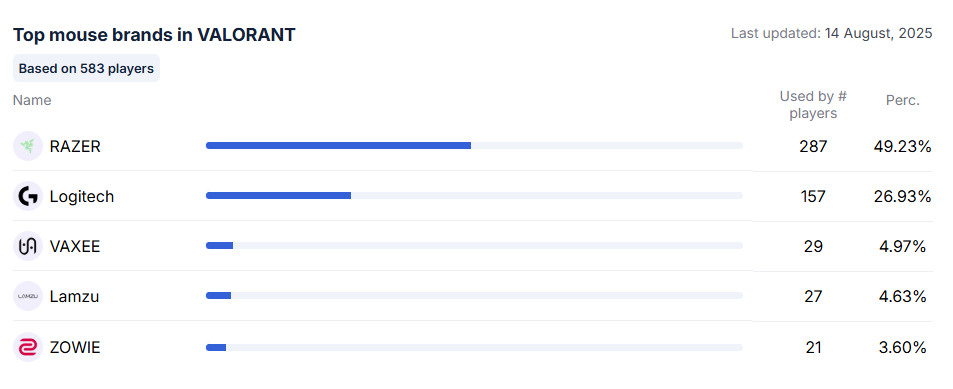
Among the top headsets trusted by the competitive VALORANT community, the Razer BlackShark V2 Pro stands out as a game-changer. With THX Spatial Audio, Razer HyperSpeed Wireless, and a pro-grade HyperClear microphone, it provides everything serious players need to perform at the highest level. Designed for esports, it transforms sound into a competitive advantage — helping you stay one step ahead of the enemy.
What makes a headset good for VALORANT?

Before diving into why the Razer BlackShark V2 Pro is such a standout, it’s important to understand what makes a great headset for VALORANT. In this tactical shooter, sound isn’t just background — it’s a vital source of information. Positional accuracy is key: being able to detect the exact direction of footsteps, reloads, or ability casts can give you the split-second advantage to win a duel.
Another critical factor is microphone clarity. VALORANT is a team-based game where communication determines coordination. A great headset ensures that your callouts are transmitted with absolute clarity, so your teammates never miss crucial information in clutch situations.
Low-latency wireless connectivity is also essential. Even a slight audio delay can mean missing the sound of an approaching opponent or reacting too late to an ultimate. Modern wireless technology, like Razer HyperSpeed, ensures near-instant response that matches or surpasses wired headsets.
Finally, comfort and durability matter more than most players realize. Long practice sessions and tournament matches demand lightweight, breathable ear cushions and a stable build that won’t cause fatigue. A reliable headset should combine all-day comfort with consistent performance, allowing you to stay focused when it matters most.
With these requirements in mind, it’s clear why the Razer BlackShark V2 Pro has become one of the most trusted headsets among professional VALORANT players.
Razer BlackShark V2 Pro – The Best Gaming Headset for VALORANT
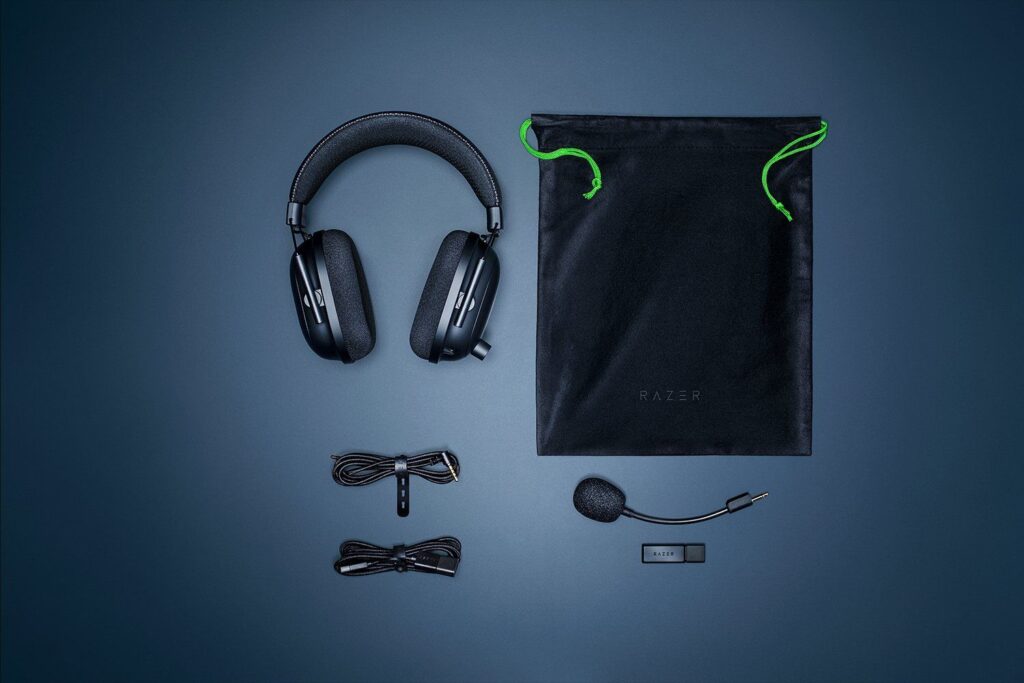
The BlackShark V2 Pro is the upgraded wireless version of Razer’s legendary BlackShark line, specifically designed for esports. Featuring Razer TriForce Titanium 50mm drivers, advanced THX Spatial Audio, a detachable HyperClear Supercardioid Mic, and ultra-low-latency wireless performance, it raises the bar for competitive gaming audio like never before, giving players a powerful edge in both casual and professional tournaments.
Built in close collaboration with professional esports athletes, the headset focuses purely on performance—eliminating distractions such as unnecessary RGB lighting while maximizing sound precision, long-lasting comfort, durability, and communication quality. With extended battery life, premium memory foam ear cushions, and rock-solid wireless reliability, it ensures players stay locked in and fully immersed during even the most demanding competitive matches.
Why It Became the Best – Trusted by Pro Players
The Razer BlackShark V2 Pro has quickly become one of the most popular headsets in VALORANT tournaments due to its directional clarity and comfort. With THX Spatial Audio, players can identify exactly where footsteps, reloads, or abilities are coming from—an invaluable edge for clutch scenarios.
TriForce Titanium 50mm Drivers: For richer highs, mids, and deeper bass.
THX Spatial Audio: Pinpoint enemy location with precise 360° sound.
HyperClear Supercardioid Mic: Professional-grade, detachable microphone for crystal-clear communication.
Razer Hyperspeed Wireless: Industry-leading, ultra-low-latency connection.
70-Hour Battery Life: Long-lasting with quick charge support.
Lightweight Comfort: Memory foam ear cushions and breathable design for extended wear.
Pro-Tuned Profiles: Custom audio settings optimized by esports professionals.
The HyperClear Supercardioid Mic provides broadcast-quality voice capture, ensuring your callouts are always sharp and easy to understand. Combined with Razer’s Hyperspeed Wireless technology, the headset delivers lightning-fast, interference-free connectivity with virtually no lag.
Its soft memory foam cushions and lightweight design allow players to stay comfortable during marathon gaming sessions, while the long 70-hour battery life with fast charging means you’ll never be caught off guard mid-match.
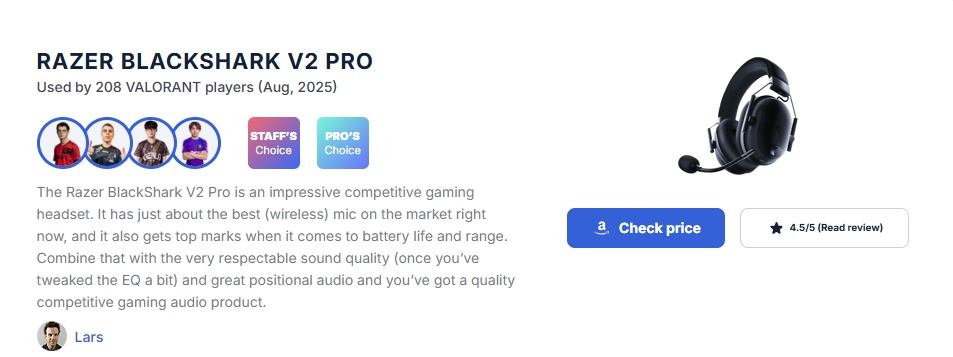
With its pro-focused design—delivering superior sound quality, crystal-clear mic performance, ultra-stable wireless connectivity, and long-lasting comfort—the Razer BlackShark V2 Pro has become the trusted choice of over 208 professional VALORANT players worldwide, helping them maximize performance and maintain a competitive edge in every intense match.
CONCLUSION
When it comes to the best gaming headset for VALORANT, the Razer BlackShark V2 Pro stands above the competition. With its THX-powered audio precision, low-latency wireless connection, pro-grade mic, and esports-proven design, it’s built for players who demand nothing less than excellence.
If you’re aiming to climb the VALORANT ranks or perform at a professional level, investing in the right headset is just as important as your aim training. The Razer BlackShark V2 Pro isn’t just a headset—it’s an audio advantage designed to help you perform at your absolute peak.
And if you want to discover more about Valorant, be sure to visit PlaySwap, a trusted source of information and an exclusive trading platform designed specifically for gamers.